Different scripts on how to mine cryptos using old hardware
Continue reading How to mine crypto using old hardwareCategory: SAP
SAP Transactions
See list of SAP ERP Transactions.
Continue reading SAP TransactionsSAP HCM: Infotype Change Log
Have you been yourself in a situation where you think data was changed incorrectly but nobody knows what happed? Below are two key transactions on how to access Infotype change logs, for OM and PA infotypes. Note that they need to be previously configured.
For Personnel Management
- IMG –> Personnel Management –> Personnel Administration –> Tools –> Revision –> Set up change document
- Tcode: S_AHR_61016380 – Logged Changes in Infotype Data
For Organization Management
- IMG –> Personnel Management –> Organizational Management –> Basic Settings –> Activate Change Documents
- Program: RHCDOC_DISPLAY
¿Cómo extender tu wifi con los dispositivos TP-Link Deco M4?
Si vives en un edificio grande o tienes varias habitaciones en tu casa, es posible que tu wifi no llegue a todos los rincones. Esto puede ser un problema si necesitas conectarte a internet desde diferentes lugares, como el apartamento de tu madre o la habitación de tus hijos. Afortunadamente, hay una solución fácil y económica para extender tu wifi y disfrutar de una conexión rápida y estable en todo tu hogar: los dispositivos TP-Link Deco M4.
Los TP-Link Deco M4 son sistemas de wifi en malla que cubren una gran área con una señal wifi fuerte y estable . Estos dispositivos funcionan juntos para formar una red unificada con un solo nombre de red, y cambian automáticamente entre la mejor unidad Deco según te mueves por tu casa . Así, no tendrás que cambiar de red ni sufrir cortes o bajadas de velocidad.
Los TP-Link Deco M4 son muy fáciles de instalar y configurar. Solo necesitas descargar la aplicación Deco en tu teléfono móvil y seguir los pasos que te indica. La aplicación también te permite gestionar tu red, controlar el acceso de los dispositivos, crear perfiles de usuario, activar el control parental y mucho más .
Los TP-Link Deco M4 son compatibles con todos los proveedores de internet y routers. Además, son escalables, lo que significa que puedes añadir más unidades Deco si necesitas ampliar la cobertura. Cada unidad Deco M4 puede cubrir hasta 180 metros cuadrados, y un paquete de tres unidades puede cubrir hasta 550 metros cuadrados . También puedes conectar dispositivos por cable a los puertos Ethernet que tiene cada unidad Deco M4.
Los TP-Link Deco M4 son una opción ideal para mejorar tu wifi y tener una conexión de calidad en todo tu hogar. Con estos dispositivos, podrás navegar por internet, ver vídeos, jugar en línea y hacer video llamadas sin problemas. Si te interesa comprar los dispositivos TP-Link Deco M4, puedes encontrarlos en diferentes tiendas online o físicas. Por ejemplo, puedes visitar el siguiente enlace:
Tp-link M4 Deco: Sistema Wi-Fi Mesh Inteligente de Doble Banda AC1200. Aquí puedes encontrar más información sobre las características y especificaciones de los dispositivos, así como los distribuidores autorizados en España.Get From/To Unix/JSON Date Format
//Clear console
console.clear()
//Get Unix/json date format from date
console.log(new Date("2020-11-20T16:00:00Z").getTime())
1605888000000
//Get date from Unix/json date format
console.log(new Date(1605888000000).toUTCString())
Fri, 20 Nov 2020 16:00:00 GMTIssue converting XML to CSV
Columns order are changed and do not follow order of xml properties. This issue usually is not noticed until final tests take place, and this technically this is not an error. What happens is that if xml fields are not required, first line will set column order for the following lines. When subsequent nodes carry those additional properties, that’s when issue start happening.
Solution: if you have a context mapping that builds xml prior to csv conversion, make sure to use map default function, to force creation of property, even if empty.
SucessFactors Core Hybrid Integration
Troubleshooting
Force Infotype 0001 replication
During an implementation projects, many things can go wrong, including wrong master data upload to SuccessFactors. Depending on the sequence of events, you may end up with with Infotype 0001 with blank OM information (position, org. unit, cost center). If you need to force record update, you can delimit or exclude relationship S-A008-P at OM Infotype 1001. At next replication, it will force recreation of Infotype 0001 record.
Debug entry point to troubleshoot OM replication issue ‘KI203 – Company code & is not assigned to CO area &’
Through program RH_SFIOM_VIEW_ORG_STRUC_RPRQ, when processing Org. Unit for example and checking which objects below are having cost center checked, itab ACT_INTGRAT will contain these values.
FM INTEGRATION_AFTER_UPDATE, LOOP AT ACT_INTGRAT .
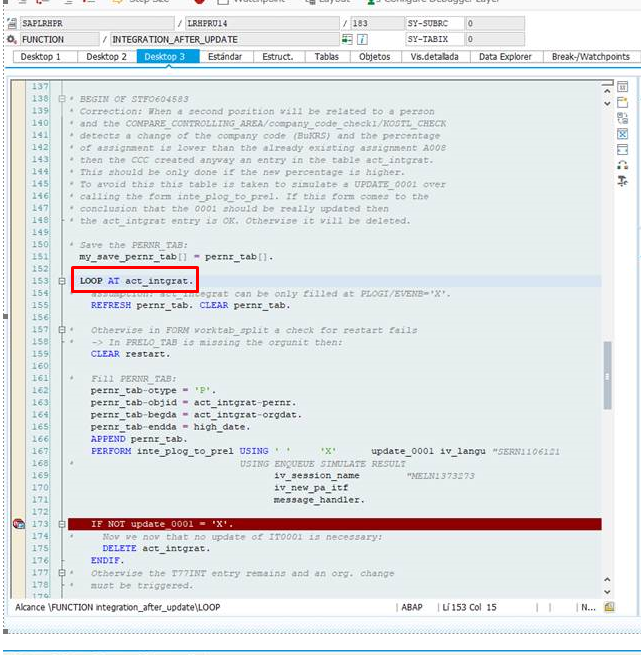
SAP ERP Authorization
S_DEVELOP – is the general authorization object for ABAP Workbench objects. You use it to grant access authorizations for all ABAP Workbench components, e.g. ABAP development tools, Dictionary and Data Modeler, Screen Painter, Function Builder, Repository Brownser, SAP Smartforms. More details at lnk below.
SAP CPI Integration: Certificates for Hybrid Integration
From SAP ERP, export server certificate from tcode STRUST/STRUSTSSO2 -> SSL server Standard and import it in SAP CPI
Import certificate generated from SAP CPI into tcode STRUST/STRUSTSSO2 -> SSL client SSL Client (Standard) and SSL client SSL Client(Anonymous)
SuccessFactors: How to Monitor Data Replication
Action: Data Replication Monitor
Monitors data replication to SAP system.
